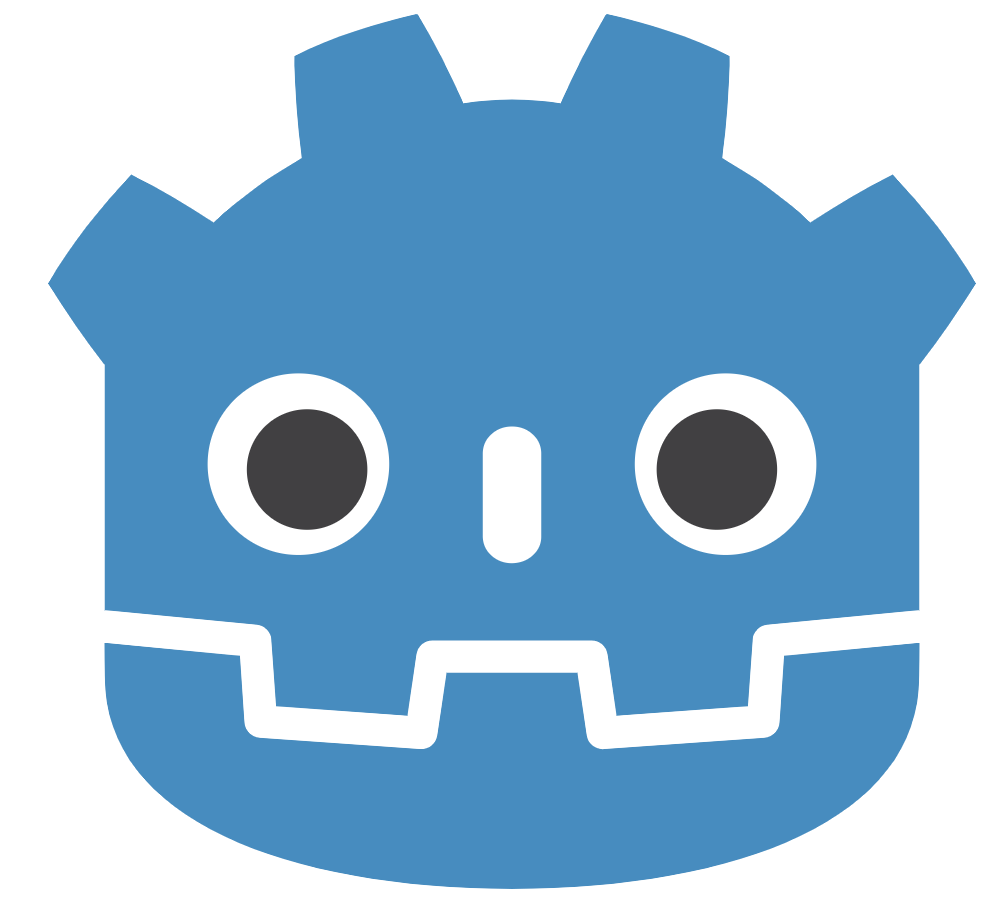
Game Development using Godot Game Engine
Godot is cross-platform and open source, a valueble tool for a new team putting a game together.
Godot being cross-platform means everyone can contribute in a meaningful way and the game can be released to as many people as possible.
Godot Site: https://godotengine.org/
Collaboration using Confluence
Our project was planned using Atlassian's Confluence online collaborative features.
We used Confluence to allow everyone to pitch in ideas and thoughts so that everyone's vision made it in the game.
Getting everyone's ideas together for a final product was easy using the collaborative Whiteboard feature, and after every meeting a new meeting's notes was created for anyone who missed it so no one was left behind.
Confluence Home: https://www.atlassian.com/software/confluence
Sprint Planning and Time Management with Jira
Jira by Atlassian allowed us to manage task planning, sprint management and bug and feature tracking.
Jira is online and collaborative, allowing our team to easily plan its next move.
Our team used JIRA to plan who will do what task and to have a location to easily pick our newest tasks for the upcoming sprint.
Jira Home: https://www.atlassian.com/software/jira
Source Control with GitHub
GitHub and Git are powerful source control tools, perfect for collaboration.
GitHub allows for different branches to me merged together into one complete product and for a team to contribute to one central location.
Our GitHub Page: https://github.com/Team-Slime-Dungeon/Roguelike-Dungeon-Crawler
Teamwork using Discord
Discord is the ultimate tool for team collaboration and sharing.
Discord allowed our team to collaborate easily, share multiple file types and ask questions at any time. Easy to use, accessable on any browser and the ability to screen share and voice chat made Discord the easy choice for meetings or project planning.
Discord Home: https://www.discord.com/

